Quest 3: "Temporal Energy"

- You will need energy in order to run your time machine and search for hidden objects in the various scenes.
- Each time you choose a location to search energy points will be deducted from your overall total in quantities of at least 10 energy points per location searched. This amount may increase as you advance in the game.
- You always have a maximum of 60 temporal energy points. If you earn more via gifts from neighbors or neighbor visits you will notice the number will be over 60 but will turn yellow instead of the normal white.
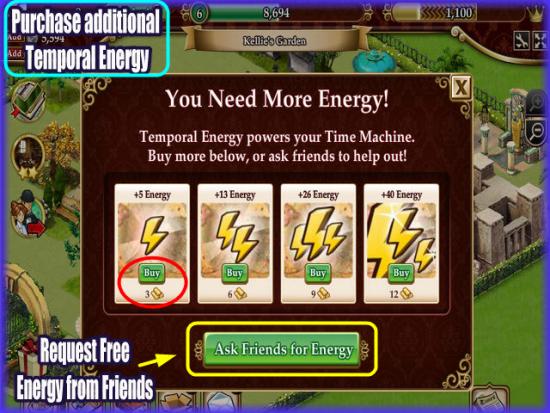
- How to obtain more energy - Once you run out of energy you can either wait and let it regenerate over time, ask friends to send it to you, or you can purchase more using gold bars.
- Purchasing energy - If you run completely out of energy you will be given the option to purchase more or request it from friends. When purchasing, the minimum amount available is five energy points for three gold bars and it is distributed in different bundle packs shown in image above. The more you spend the less you will pay per gold bar.
- Request energy - From the purchase screen shown in the image above there is also a link to request that your friends send you energy. If your friends respond to the request you will be sent five energy points, or "energy cans," which can be claimed in the messages area of the game at any time. (See "Claiming gifts" below.)
- Tip - There is a tab along the top of the energy request area that lets you send the request to "Gardens of Time friends" which shows you a list of all of your Facebook friends that play the game even if they are not yet added to your neighbor list. If you see friends playing the game on this list be sure to send them an invitation to be your neighbor or click on the "Neighbors" tab above the game screen. This will take you to a detailed screen that also gives you this information.
- Energy cans - Energy cans contain five energy points each. You can access any energy cans gifted to you by clicking on the open box icon, which is where gifts are stored. Click on "Use" and one energy can at a time will be applied to your energy meter.
- Instant energy refill - Each time you level up in the game your temporal energy meter will be reset at its maximum level.
- Tip - Friends can also gift you one energy can as the daily free gift. Be sure to send these out to neighbors so they will send you one in return. Once you accept this gift, you must go into the gift section (opened box icon) to claim this item and use it.
- Tip - If you find yourself very low on energy and you have the funds to spare, check to see how close you are to leveling up. (Place cursor on XP meter) If you are fairly close purchase a building or decor item that will get you there and the energy meter will be refilled to its maximum as a reward for leveling up.


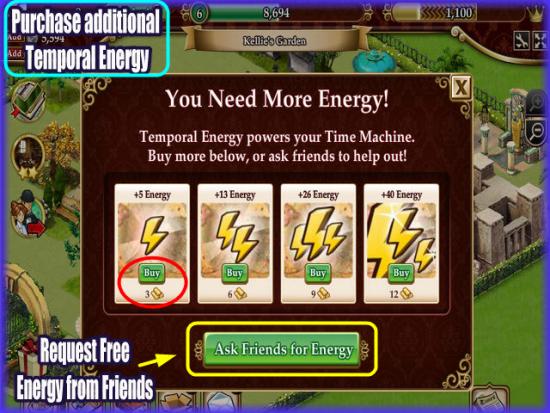
0 yorum:
Yorum Gönder